Producing, distributing, and sharing media assets and works-in-progress is complex during the best of times. As we collectively find our footing in the “new normal,” intuitive, flexible, and secure media management tools have become a business imperative.
Many teams struggle to manage content across disparate tool sets with different solutions for asset management, approvals, presentations, and distribution. This disconnected approach to managing media assets is not only cumbersome and inefficient, but it’s also incredibly insecure.
MediaSilo understands these challenges well, so we developed a solution that enables your team to create a branded, seamless, and secure production process all in one place.
Spotlight is a digital experience builder that is connected to all of your projects and assets in MediaSilo, whether you’re pitching your latest reel to a client, seeking buy-in for a new advertising campaign, or updating stakeholders on a project, Spotlight makes it easy to integrate, share, collaborate, and customize the experience all while staying on brand.
Here are four key ways MediaSilo is using Spotlight to reimagine media management for the new era:
1. Code-Free Customized Templates
Your MediaSilo account comes enabled with a collection of professionally designed templates ready for use. Customizing these templates to support branding is simple in Spotlight. Add your logo, brand colors, and fonts into your chosen templates, and your team has instant access to a library of templates where they can plug in company assets and publish or present custom branded reels, dailies, or microsites in minutes.
If off-the-rack templates aren’t for you, Spotlight supports a design-your-own template option for fully customized assets that are easy to deploy—no coding required.

2. Static and Dynamic Playlists
In today’s fast-paced production environments, there is no room for downtime. So, Spotlight’s powerful editor lets you build a client reel, design a brand-new microsite, or create an attention-grabbing presentation in minutes.
Using shareable playlists, you can group assets together into a reusable collection that can be inserted into any Spotlight presentation.
Playlists come in two varieties, and the type you use depends on where you are in the production process:
- Dynamic playlists: Creating a playlist from a project or folder allows the playlist to be automatically updated in real time when files are added or removed in a project or folder. This means you won’t have to resend links to clients to ensure they have the most current assets.
- Static playlists: These playlists house collections of assets that won’t be changed. Spotlight doesn’t update static playlists in real time, so they are primarily used for sharing finished work with clients.

3. Seamless Connection Between MediaSilo and Spotlight
You can easily pull media straight from your projects in MediaSilointo your Spotlight designs without having to download files or upload images between systems. Simply drag and drop media into the Spotlight editor, reorder as needed, and you are ready to hit play.

4. Secure Sharing with SafeStream
Whether you’re concerned about cyberattacks, intellectual property theft, or both, securing your workspace and assets is crucial. MediaSilo enabled Spotlight with high levels of security using proprietary technology and access management policies.
For example, if you need to share protected content with only a select group of team members, Spotlight provides multiple security options, such as restricting the audience that can view the asset, adding password protection, and making the content available only in the Spotlight workspace.
When you’re ready to share your finished work with the world, SafeStream watermarking will instantly secure your videos. SafeStream prevents content theft and misuse through personalized visible and forensic watermarks containing user data that can easily be traced.

Spotlight provides a secure, intuitive, all-in-one space to present, organize, and secure digital assets in MediaSilo making it easy for producers to transform their content into stunning visual experiences.
To learn more or get started with Spotlight today, dive into our Spotlight knowledge center and sign up for a free trial of MediaSilo.